Battery-powered portable monitor with battery is gaining popularity for their freedom from power outlets. In this guide, we explain how they differ, their pros and cons, and recommend the best models for beginners and pros alike.
1. Do Portable Monitors Have Batteries? Understanding Battery-Powered vs USB‑Powered Models
Most portable monitors are USB-powered, relying on a host device or external power. However, battery-powered models include a built-in lithium-ion battery—much like a laptop—that can last from 2 to 5 hours. For example, ViewSonic’s VG1656N includes a 4,000 mAh battery offering around 3 hours of use. By contrast, USB-powered units must stay plugged in.
2. How Long Do Portable Monitor Batteries Last?
Battery life varies by capacity and usage. Typical battery monitors last 2–4 hours of active use. Fast refresh rates (like gaming) drain quicker, while static office work stretches battery life. Keep in mind lithium-ion batteries lose capacity over time.
3. Advantages of Built-In Battery Monitors
- True portability: No need to hunt for an outlet when working in a café or during travel.
- Plug-and-play simplicity: No extra adapters—just one USB-C connects video, power, and touch (if supported).
- Outdoor and travel friendly: Ideal for campers, business travelers, or remote workers.
4. Limitations and Use Cases
Of course, there are trade-offs:
- Weight: Battery adds bulk—expect 0.5–1 lb more than slim USB-only monitors.
- Price: Higher cost due to battery and power management.
- Lifespan: Battery degrades over time; replacements are not always available.
- Best use cases: Occasional off‑outlet use. For heavy gamers or power users, a USB-powered or AC-connected monitor is often better due to constant power draw.
5. Best Battery Portable Monitors in 2025
– ViewSonic VG1656N
Built-in 4,000 mAh battery for ~3 hours of use. USB‑C and wireless casting. Great for business travel and light gaming(viewsonic.com).

– UPERFECT 15.6″ Battery Portable Monitor
Featuring 10,800 mAh battery, quad speakers, HDR, touchscreen, and 120 Hz refresh—excellent for gaming on the go with Steam Deck or PS5.
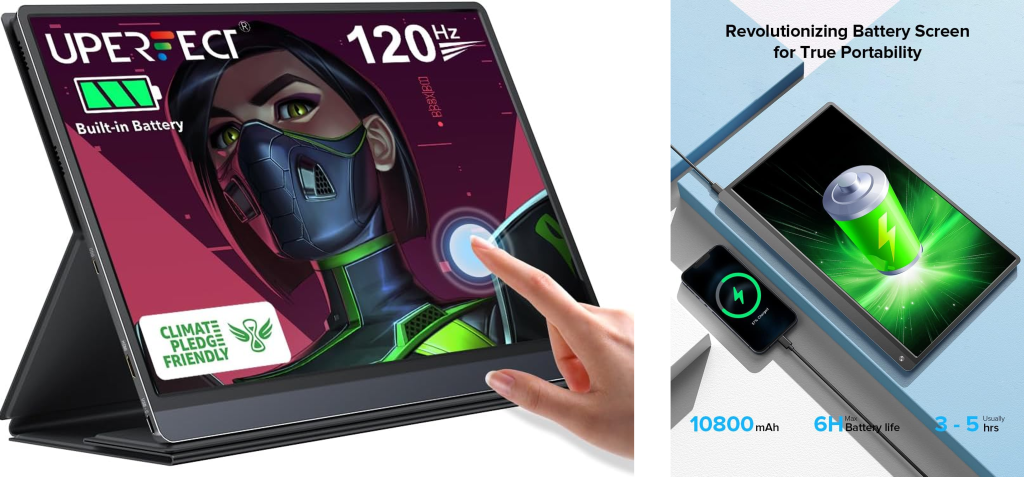
– ASUS ZenScreen MB16AMT
Highly reviewed for tablet-like versatility, full HD, and integrated battery/power-efficient design.

– Espresso Display V2 15″
Premium color accuracy and sleek build with a built-in stand—great for creatives.

ASUS ROG Strix 17.3″ 1080P Portable Gaming Monitor
The ASUS ROG Strix is a 17.3-inch portable gaming monitor with a 240Hz refresh rate and 1080p resolution. It features a built-in battery that provides up to 3 hours of use at its highest refresh rate, making it perfect for gamers on the go.

6. Tips for Extending Battery Life and Travel Use ✈️
- Lower brightness: Cut screen brightness to 30–50% for longer battery life.
- Enable power saving or eco-modes: Most monitors support these settings.
- Avoid gaming: High-refresh and HDR significantly drain battery.
- Carry USB‑C power bank: Bring a 20,000 mAh USB‑C PD bank to recharge your monitor without a wall outlet.
- Keep original charger and cable: Essential for recharging and troubleshooting charging issues(amazon.com).
Forstand-ready setups, pair one of these monitors with a portable monitor stand or travel folio for ergonomic comfort.
Related Models & Further Reading
- Learn about the best portable monitor for MacBook Pro in our in-depth guide, including Arzopa portable monitor and best portable monitor for business reddit coverage.
- Not sure if you need touchscreen or 4K? Check out our article on viewsonic portable monitor vs asus portable monitor benefits.
Final Thought
Battery‑powered portable monitors offer unmatched freedom compared to standard USB-only displays. They’re ideal travelers, gamers, and productivity on‑the‑move—but expect added weight, cost, and eventual battery wear. Choose models like ViewSonic VG1656N or UPERFECT for a solid balance of battery life and performance.

Leave a Reply