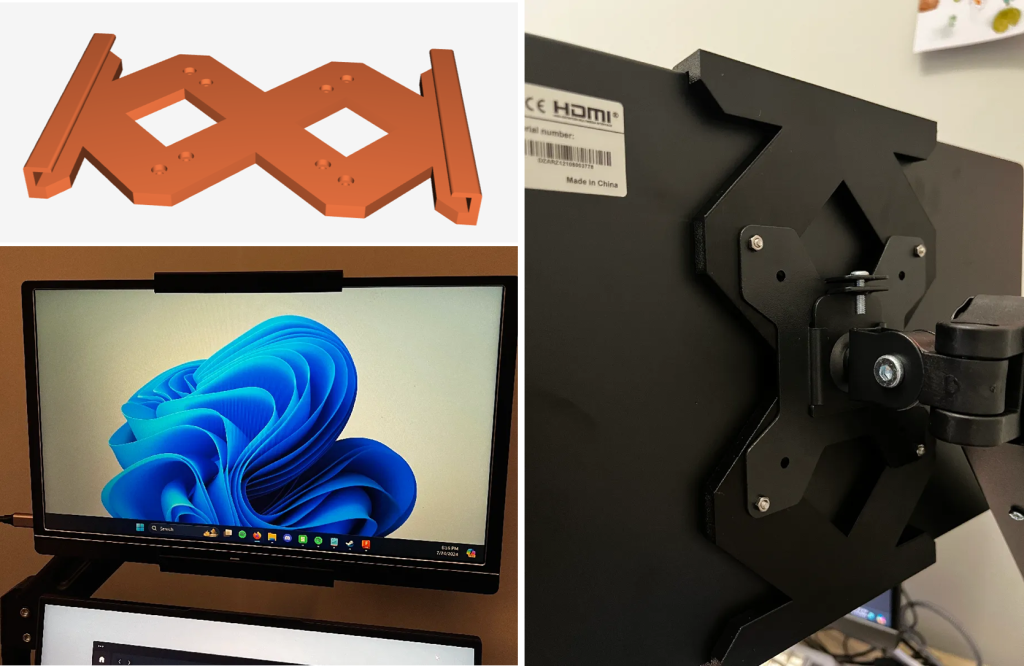Introduction
Portable monitor stands are essential tools for people who use a portable monitor. If you’re new to stand setups, this article introduces different stand types, ergonomic setups, and brand tips. You’ll also learn how to align your laptop and monitor and even install in a car.
1. Types of portable monitor stands: Foldable, Tripod, Wheeled & VESA
There are a few portable monitor stand designs:
- Foldable stands collapse flat for travel. They are light but stable.

- Tripod types use small legs and telescoping poles. Great for adjustable height and tilt. (arzopa.com)

- Wheeled stand designs (floor or desk wheels) let you move a monitor easily in office or home spaces.

- VESA mounts support any VESA‑compatible portable monitor and attach securely. These often mimic traditional monitor stands.

Each style suits different situations: compact travel, adjustable height, easy mobility, or standardized mounting.
2. Weight Capacity Comparison Chart for portable monitor stands
Here’s a simple comparison:
| Stand Type | Typical Weight Capacity |
|---|---|
| Foldable | ~1–3 lb (0.5–1.5 kg) |
| Tripod | ~3–5 lb (1.5–2.3 kg) |
| Wheeled floor | Up to ~10 lb (4.5 kg) |
| VESA compatible | 5–15 lb depending on mount |
Lightweight stands are perfect for most portable monitors like Arzopa, Lepow, Uperfect, Lenovo ThinkVision M14, Dell, HP, Acer, and ASUS. Be sure your stand supports your monitor’s weight.
3. Single vs Dual Monitor Setup Tutorials with portable monitor stands
- Single monitor setup: Use a tripod or foldable stand beside your laptop. Attach via clamp or suction if supported.
- Dual monitor setup: Two portable monitors on side-by‑side VESA stands or a dual‑arm tripod setup. Height must match for comfort. A tripod stand can hold one and a foldable base can hold the second. Ensure synchronizing angle and tilt.
Adjust each screen so tops align, avoiding neck strain.
4. Laptop + Monitor Ergonomic Alignment using portable monitor stands
Align your laptop screen and portable monitor for good posture:
- Place both displays at eye level using stand height adjustment.
- Position the laptop portable monitor slightly left or right, so you can rotate toward the main focus.
- Use adjustable tilt to reduce glare from light.
This reduces eye strain and back pain. Ergonomic guides often recommend monitor stands like those for Lepow portable monitor as helpful tools. (arzopa.com, arzopa.com, UPERFECT, reddit.com)
5. Car Mount Integration Solutions for portable monitor stands
Yes, you can use portable monitor stands in a car:
- Mount via clamp to seat‑back trays or use a tripod base on a flat seat.
- Choose lightweight foldable tripod stands that can sit securely.
- Make sure the stand and monitor are secured using belts or straps, especially when car moves.
This is ideal for watching media or mobile setup in RVs or vans.
6. Portable Triple Screen Configurations with stands
Setting up three portable monitors needs more support:
- Use two tripod stands at sides, and a central VESA mount on a small desk clamp or wheeled stand.
- Ensure each mounted unit matches in height and angle.
- Manage cables with clips and choose stands that fold flat for travel.
This setup is more advanced but powerful for trading, coding, or design workflows.
7. Brand‑Specific Guides for Uperfect & Arzopa with portable monitor stands
Uperfect
The Uperfect portable monitor stand & mount supports monitors and tablets between 5.9–9.56″. It’s adjustable for height and tilt and perfect for travel with UStand. (UPERFECT)

Arzopa
Arzopa portable monitor often includes a slim desktop stand. The ARZOPA A1 Gamut Slim Stand is lightweight and foldable for travel. It supports up to 15.6″ monitors with strong stability. (亚马逊, arzopa.com)

Use these stands with Arzopa monitors like the Z1RC model. Users report easy setup and productivity gains. (lifewire.com)
Both brands are trusted for their good ergonomics and portability.
8. Maintenance & Travel Packing Tips for portable monitor stands
- Disassemble foldable stands: store in protective sleeves.
- Keep joints tightened and clean.
- Wrap in soft pouch or case with foam padding.
- Avoid stacking heavy items above folded stands.
- Wipe connectors and clamp pads to remove dust or debris before reuse.
A clean, well‑stored stand lasts longer and stays stable.
Conclusion
Portable monitor stands make it easy to work or play anywhere. Whether you choose a foldable, tripod, wheeled, or VESA mount style, make sure it matches your monitor’s size and purpose. Brands like Arzopa, Uperfect, Lepow, Lenovo, Dell, HP, Acer, and ASUS all offer models that fit well with these stands. Follow ergonomic setup tips and pack your gear correctly for stress‑free mobility.